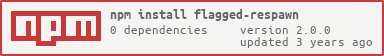|
|
vor 8 Jahren | |
|---|---|---|
| .. | ||
| lib | vor 8 Jahren | |
| test | vor 8 Jahren | |
| .npmignore | vor 8 Jahren | |
| .travis.yml | vor 8 Jahren | |
| LICENSE | vor 8 Jahren | |
| README.md | vor 8 Jahren | |
| index.js | vor 8 Jahren | |
| package.json | vor 8 Jahren | |
README.md
flagged-respawn 
A tool for respawning node binaries when special flags are present.
What is it?
Say you wrote a command line tool that runs arbitrary javascript (e.g. task runner, test framework, etc). For the sake of discussion, let's pretend it's a testing harness you've named testify.
Everything is going splendidly until one day you decide to test some code that relies on a feature behind a v8 flag in node (--harmony, for example). Without much thought, you run testify --harmony spec tests.js.
It doesn't work. After digging around for a bit, you realize this produces a process.argv of:
['node', '/usr/local/bin/test', '--harmony', 'spec', 'tests.js']
Crap. The --harmony flag is in the wrong place! It should be applied to the node command, not our binary. What we actually wanted was this:
['node', '--harmony', '/usr/local/bin/test', 'spec', 'tests.js']
Flagged-respawn fixes this problem and handles all the edge cases respawning creates, such as:
- Providing a method to determine if a respawn is needed.
- Piping stderr/stdout from the child into the parent.
- Making the parent process exit with the same code as the child.
- If the child is killed, making the parent exit with the same signal.
To see it in action, clone this repository and run npm install / npm run respawn / npm run nospawn.
Sample Usage
#!/usr/bin/env node
const flaggedRespawn = require('flagged-respawn');
// get a list of all possible v8 flags for the running version of node
const v8flags = require('v8flags').fetch();
flaggedRespawn(v8flags, process.argv, function (ready, child) {
if (ready) {
console.log('Running!');
// your cli code here
} else {
console.log('Special flags found, respawning.');
}
if (process.pid !== child.pid) {
console.log('Respawned to PID:', child.pid);
}
});
Release History
- 2016-03-22 - v0.3.2 - fix issue with v8 flags values being dropped
- 2014-09-12 - v0.3.1 - use
{ stdio: 'inherit' }for spawn to maintain colors - 2014-09-11 - v0.3.0 - for real this time
- 2014-09-11 - v0.2.0 - cleanup
- 2014-09-04 - v0.1.1 - initial release