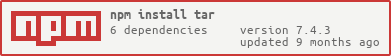|
|
преди 8 години | |
|---|---|---|
| .. | ||
| examples | преди 8 години | |
| lib | преди 8 години | |
| test | преди 8 години | |
| .npmignore | преди 8 години | |
| .travis.yml | преди 8 години | |
| LICENSE | преди 8 години | |
| README.md | преди 8 години | |
| package.json | преди 8 години | |
| tar.js | преди 8 години | |
README.md
node-tar
Tar for Node.js.
API
See examples/ for usage examples.
var tar = require('tar')
Returns an object with .Pack, .Extract and .Parse methods.
tar.Pack([properties])
Returns a through stream. Use fstream to write files into the pack stream and you will receive tar archive data from the pack stream.
This only works with directories, it does not work with individual files.
The optional properties object are used to set properties in the tar
'Global Extended Header'. If the fromBase property is set to true,
the tar will contain files relative to the path passed, and not with
the path included.
tar.Extract([options])
Returns a through stream. Write tar data to the stream and the files in the tarball will be extracted onto the filesystem.
options can be:
{
path: '/path/to/extract/tar/into',
strip: 0, // how many path segments to strip from the root when extracting
}
options also get passed to the fstream.Writer instance that tar
uses internally.
tar.Parse()
Returns a writable stream. Write tar data to it and it will emit
entry events for each entry parsed from the tarball. This is used by
tar.Extract.